
You must have your windows 8 product key to continue the clean installation. windows 8 require to enter a unique product keys during start installation. so you must received it after buying windows 8 in email confirmation. sometimes windows 8 come preinstalled on your PC, your product key must be on a sticker on your PC or Cover.
Fortunately, if you can't find/locate your windows 8 product key you can extract it from your pc using a tiny tool called a Windows 8 Product Key Viewer, Belarc Advisor, Magical Jelly Bean Keyfinder will help you find product keys for Windows XP, Windows Vista, Windows 7 and Windows 8 product keys Supports 32bit/64bit.
Finding Your Windows 8 Product Key on a Preinstalled Windows to start a Clean Installing 3 Methods
Method 1: Windows 8 Product Key Viewer
- Download Windows 8 Product Key Viewer.
- Unrar and then start the program.
- you will see your Windows 8 Product Key to start a Clean Installing. see image below

Method 2: Belarc Advisor
- Download Belarc Advisor.
- Install Belarc Advisor, then run it the Analysis will begin may take a little while.
- After analysis your default browser will open a Web page named "Belarc Advisor Computer Profile" You'll find on the left side from page "Software Licenses" Click on it.

- Write down the Windows 8 key exactly as shown it contains a 25-character product key for use when reinstalling a new Windows 8.

Method 3: Magical Jelly Bean Keyfinder
The Magical Jelly Bean Keyfinder is a freeware tool that allows you to find your Product Key (cd key) from your registry to install windows.Works with 64-bit systems and Windows 7, 8 and Office 2010 and more.
- Download and install Magical Jelly Bean Keyfinder.
- Start the program, then you must see your Product Key.
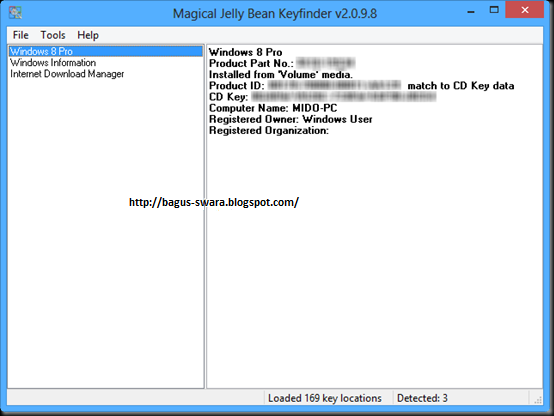

Tidak ada komentar:
Posting Komentar